Select Configuration on Reebyte’s Toolbar, it will display pop up window like an image below.

After you select Ios platform for your build, then save it and begin compiling by pressing Build and pop up window appear to select your build location. If you are using Reebyte Ipad it will compiling immediately
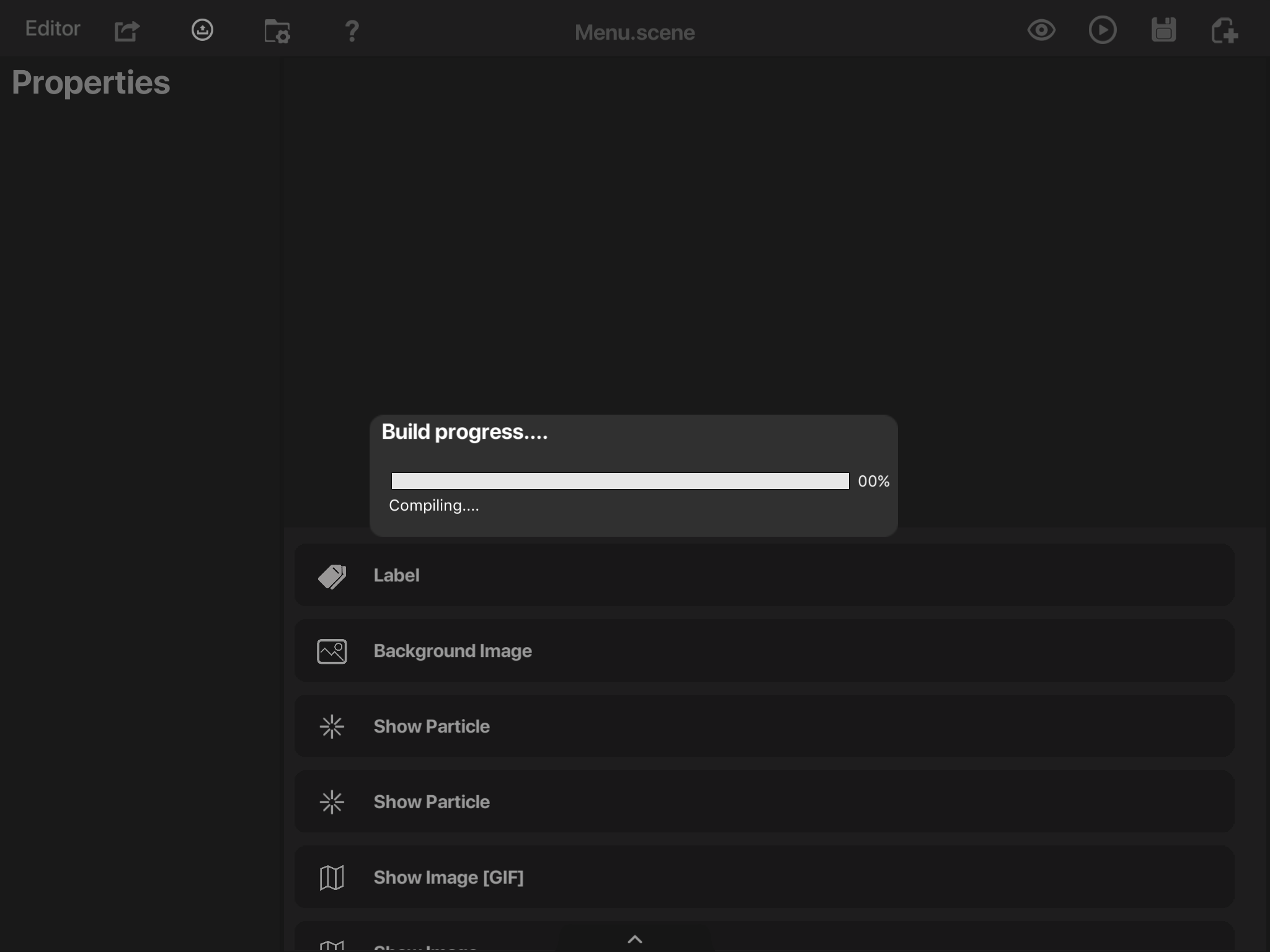
When it finished, if you are using Reebyte Ipad it will stored at Reebyte app’s folder. And you can copy through Itunes and copy it to your mac, and you can begin compile it with Xcode.

Step by step how to build Ios Apps with Xcode,
- Open your xcode project by double click iOs Reebyte.workspace instead of opening xcodeproj file

- When Xcode opened, open Terminal and type “chmod +x” and find “copy-www-build-step.sh” file within “iosreebyte” folder and open “Script” folder then you found “copy-www-build-step.sh” file. Drag and drop that file to your terminal and proceed.

- Before you start compiling, make sure you have define your ow bundle identifier and app’s name within “show the project navigator”

- Dont forget to select your signing team.
- Start compile your ios project