Select Configuration on Reebyte’s Toolbar, it will display pop up window like an image below.
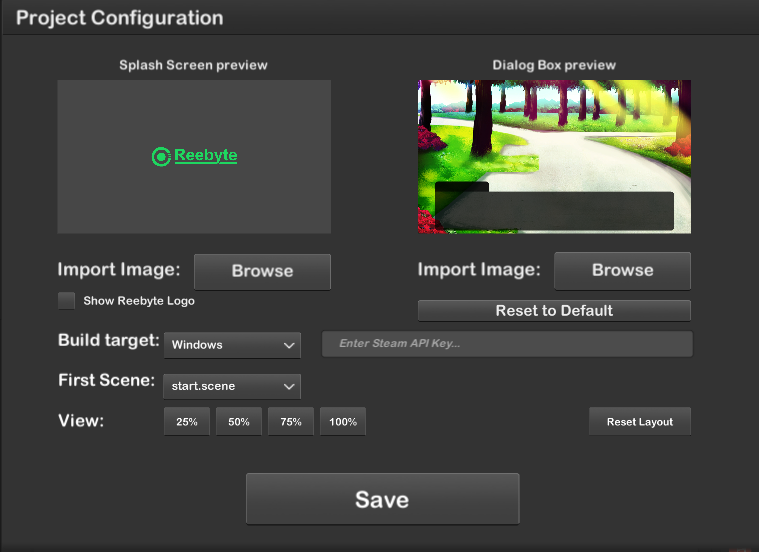
After you select Windows platform for your build, then save it and begin compiling by pressing Build and pop up window appear to select your build location.

when you have chosen destination folder it will compiling immediately.

When it finished your app is ready to use by just press the “.exe” file


